About us
FASTPCBA Co.,Ltd
-
 Building 1, Senyang Electronic Technology Park, Guangming High-tech Park, Yutang Street, Guangming District, Shenzhen City.
Building 1, Senyang Electronic Technology Park, Guangming High-tech Park, Yutang Street, Guangming District, Shenzhen City.
-
 F:86-13418481618
F:86-13418481618
-
 pcba13@fastpcba.cn
pcba13@fastpcba.cn
 date:2019-09-02 11:41:31
date:2019-09-02 11:41:31
During pcb manufacturing, PCB board debugging method
For the new PCB board that we just got back during pcb manufacturing, we must first observe whether there are any problems on the board, such as whether there are obvious cracks, short circuit or open circuit. If necessary, check if the resistance between the power supply and the ground is large enough.
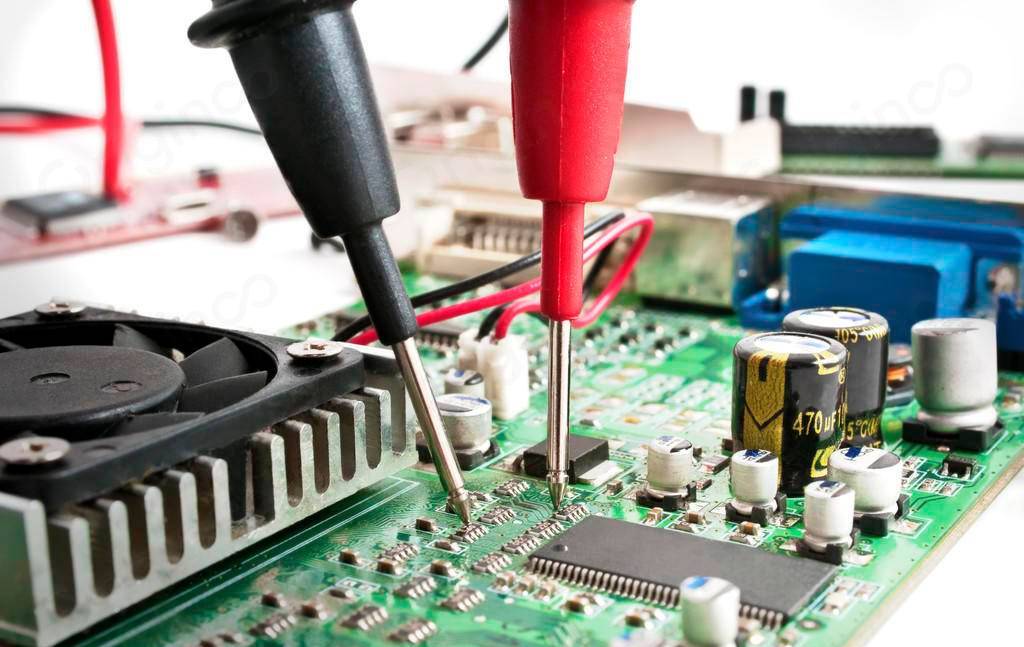
For a newly designed circuit board, we often encounters some difficulties during debugging, especially when the board is large and there are many components, it is often impossible to start during pcb manufacturing. But if you master a reasonable set of debugging methods, it will be more effective.
PCB board debugging steps
1. For the new PCB board that has just been taken back, we must observe whether there are any problems on the board firstly, such as whether there are obvious cracks, short circuit or open circuit. If necessary, check resistance between the power supply and the ground whether it is large enough during pcb manufacturing.
2, Then install the components. Modules that are independent from each other, if you are not sure that they are working properly, it is best not to install them all, but to install some of them (for smaller circuits, you can install them all at once), so that it is easy to determine the fault range. So as to avoiding don’t know how to start when in trouble.
In general, you can install the power supply firstly, and then power on to check if the power supply output voltage is normal. If you are not very sure when powering up (even if you have great confidence, it is recommended to add a fuse, just in case), consider using an adjustable regulated power supply with current limiting during pcb manufacturing.
First, presetting the overcurrent protection current, then slowly increase the voltage value of the regulated power supply, and monitor the input current, input voltage, and output voltage. If there is no overcurrent protection and other problems during the upward adjustment, and the output voltage is also normal, it shows the power supply is OK. Otherwise, disconnect the power supply, look for the point of failure, and repeat the above steps until the power is normal during pcb manufacturing.
3. Next, gradually install other modules. Each time a module is installed, it will be powered on to test, follow the above steps during powed on to avoid over-current and burn out components due to design errors or/and installation errors during pcb manufacturing.
 Building 1, Senyang Electronic Technology Park, Guangming High-tech Park, Yutang Street, Guangming District, Shenzhen City.
Building 1, Senyang Electronic Technology Park, Guangming High-tech Park, Yutang Street, Guangming District, Shenzhen City.
 F:86-13418481618
F:86-13418481618
 pcba13@fastpcba.cn
pcba13@fastpcba.cn