How to use PS to process PCB copy board pictures?
 date:2018-11-10 11:40:00
date:2018-11-10 11:40:00
How to use PS to process PCB copy board pictures?
1. Introduction to image resolution, size ratio and image naming
It is recommended that the scan size ratio be 1:1 size setting. The scanner resolution is set to 600dpi or higher, and the output format is BMP format is the best, then you can directly import the PCB copy board software without setting the resolution again. The scanned picture name is named according to the name of the pcb board layer. For example, the top layer is named top.bmp, and the bottom layer is named bottom.bmp. The middle layer can be named according to mid1, mid2, mid3..., so the naming method is not easy to be confused. The layer is very clear, and in the future it will be possible to quickly find out the picture of that layer.
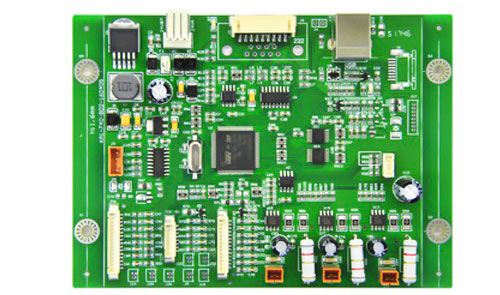
2. Processing of pictures
After the image is scanned, it needs to be processed by the image software. The unprocessed image cannot be easily used to scan the image. As long as you can easily use a few image processing commands. Here we are using Photoshop image processing software. Before processing the picture, measure the actual size of the board with a caliper or a steel ruler.
FASTPCBA 20 years' experience for PCB Assembly.
 Building 1, Senyang Electronic Technology Park, Guangming High-tech Park, Yutang Street, Guangming District, Shenzhen City.
Building 1, Senyang Electronic Technology Park, Guangming High-tech Park, Yutang Street, Guangming District, Shenzhen City.
 F:86-13418481618
F:86-13418481618
 pcba13@fastpcba.cn
pcba13@fastpcba.cn
 date:2018-11-10 11:40:00
date:2018-11-10 11:40:00
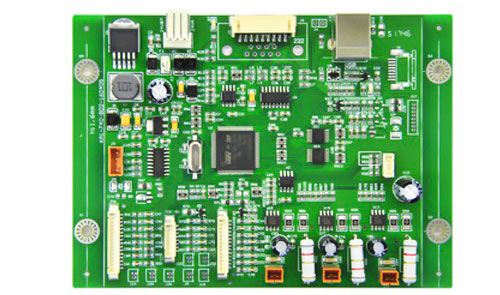
 Building 1, Senyang Electronic Technology Park, Guangming High-tech Park, Yutang Street, Guangming District, Shenzhen City.
Building 1, Senyang Electronic Technology Park, Guangming High-tech Park, Yutang Street, Guangming District, Shenzhen City.
 F:86-13418481618
F:86-13418481618
 pcba13@fastpcba.cn
pcba13@fastpcba.cn