About us
FASTPCBA Co.,Ltd
-
 Building 1, Senyang Electronic Technology Park, Guangming High-tech Park, Yutang Street, Guangming District, Shenzhen City.
Building 1, Senyang Electronic Technology Park, Guangming High-tech Park, Yutang Street, Guangming District, Shenzhen City.
-
 F:86-13418481618
F:86-13418481618
-
 pcba13@fastpcba.cn
pcba13@fastpcba.cn
 date:2019-11-05 16:01:16
date:2019-11-05 16:01:16
PCB manufacturing solder paste printing common defects and solutions
Printing is a very complicated process. Good printing requires no penetration, no less welding, no dents and good printing accuracy. The printing quality of pcb manufacturing is directly affected by the materials and equipment and parameters. By controlling the various links of the printing process, various defects often appear in printing can be prevented. The following is a brief description of several common defects and solutions for solder paste printing.
1. Printing position deviation
The offset of the printing position is that the solder paste is offset from the pad position.
Causes of defects: The position of the opening portion of the stencil and the position of the substrate pad are deviated. The poor alignment of the stencil and the substrate is the main reason, and the stencil is poorly produced, and the printing precision of the printing machine is insufficient.
Solution: adjust the position of the steel stencil and adjust the printer
2. Printing is not complete
The pcb manufacturing printing is not complete, that is, the solder paste is not printed on all the pad.
The cause of the defect: the hole is blocked or part of the solder paste is stuck on the bottom of the template, the viscosity of the solder paste is too small, there is a large size of metal powder particles in the solder paste, and the blade is worn.
Solution: clean the opening and the bottom of the template; select the solder paste with the proper viscosity, the solder paste printing can effectively cover the entire printing area; select the solder paste whose metal powder particle size corresponds to the opening size, and check the wear scraper if necessary replace it
3.Solder projection
The solder paste on the pad after printing is a hill-like shape.
Causes of defects: Scraper gap or solder paste viscosity is too large.
Solution: Adjust the gap between the blades appropriately and select the solder paste with the proper viscosity.
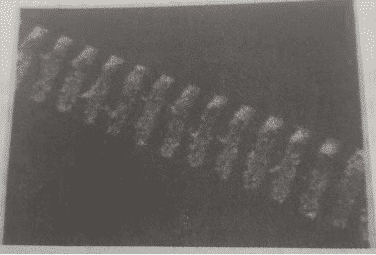
4.Collapse
Collapse is the solder paste collapses on both sides of the pad after printing.
Causes of defects: the blade pressure is too high, the printed board is not positioned firmly, and the paste viscosity or metal content is too low.
Solution: Re-adjust the blade pressure, re-fix the printed board, replace the new solder paste, and choose the solder paste of the appropriate viscosity.
5. Solder paste is too thin
The solder paste is too thin, that is, the thickness of the pcb manufacturing printed solder paste does not meet the requirements of the subsequent process.
The cause of the defect: the template is too thin, the blade pressure is too large, and the solder paste viscosity is too large and the fluidity is poor.
Solution: Select a template of the appropriate thickness, select the solder paste with the appropriate particle size and viscosity, and appropriately reduce the blade pressure.
6. Insufficient filling
The insufficient filling amount is a phenomenon in which the amount of solder paste supplied to the substrate pad is insufficient, Unfilled, lack of soldering, less soldering, and dents are all insufficient.
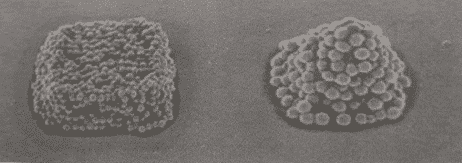
Insufficient filling amount is related to various factors such as printing pressure, squeegee speed, off-net condition and solder paste performance and state, stencil manufacturing method, and poor stencil cleaning. Therefore, it is necessary to adjust each printing parameter to the most rationalized.
7. Bridging
The amount of solder paste is too large, which is easy to cause bridging.
Cause of the defect: The template window size is too large, and the gap between the template and the PCB is too large.
Solution: Check the size of the template opening and adjust the printing parameters. The special template is the gap of the PCB template.
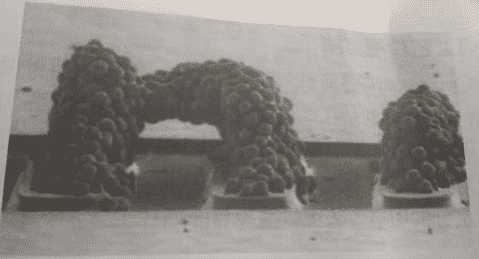
8. Virtual welding
The solder paste is unevenly printed and has breakpoints, which may cause defects such as insufficient solder and solder joints.
The cause of the defect: the smoothness of the template opening wall is not good, the printing times are too many, the residual solder paste is not removed in time, and the solder paste is poor thixotropy.
Solution: Wipe the template.
9. Inconsistent thickness
Inconsistent thickness means that the solder paste thickness on the pad after printing is inconsistent.
Cause of the defect: The template is not parallel to the printed board.
Solution: Re-adjust the relative position of the template to the printed board to ensure that the template is parallel to the printed board.
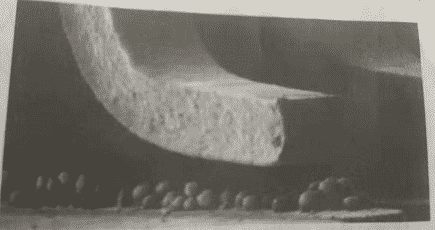
10. There are burrs on the edges and surfaces
There are burrs on the edges and surfaces, means the surface of the solder paste and the edges are not smooth after printing.
The cause of the defect: the solder paste viscosity is low, and the hole wall of the template opening is rough.
Solution: Pay attention to controlling the viscosity of the solder paste, select the solder paste with slightly higher viscosity, and check the etching quality of the template opening before printing.
11. Graphic stain
The pattern contamination defects .
Causes of defects: too many stencils are printed, not cleaned in time; poor quality solder paste, jitter when off-grid
Solution: scrub steel stencil, change solder paste and adjust machine parameters
 Building 1, Senyang Electronic Technology Park, Guangming High-tech Park, Yutang Street, Guangming District, Shenzhen City.
Building 1, Senyang Electronic Technology Park, Guangming High-tech Park, Yutang Street, Guangming District, Shenzhen City.
 F:86-13418481618
F:86-13418481618
 pcba13@fastpcba.cn
pcba13@fastpcba.cn